ROBOTIS PLAY 700 OLLOBOT

You can build 6 different robot examples with the ROBOTIS PLAY 700; Scorpion, Dog, Car, Windmill, Bear and a Bird.
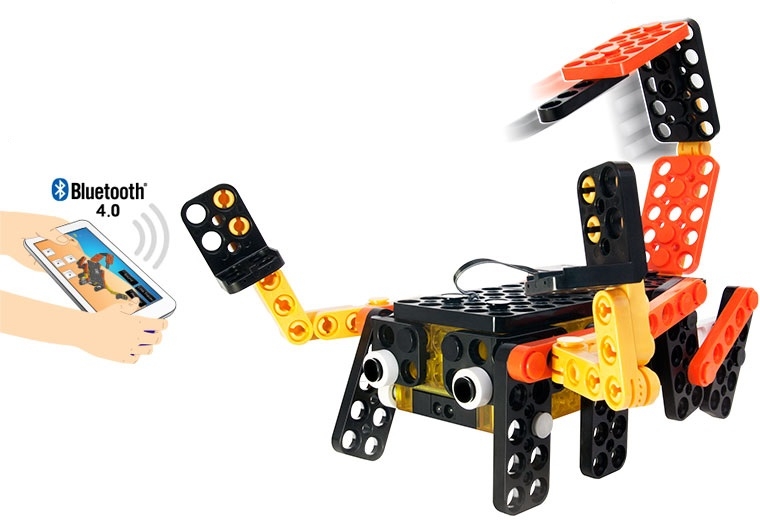
1. ROBOTIS PLAY 700 is MOTORIZED.
Bring your creation to life using the motorized controller!
2. ROBOTIS PLAY 700 is RECONFIGURABLE
Build up to 4 example robots (Scorpion, Dog, Car, and Windmill) using 1 kit. Get creative and design your own original robot!
3. ROBOTIS PLAY 700 is SMART
Has Bluetooth 4.0 connectivity. Download the free R+ PLAY700 app (Android or iOS) and start playing!
4. ROBOTIS PLAY 700 is PROGRAMMABLE
Learn how to program using R+ Scratch and R+ Task2.0, an icon-based programming tool based in C++
**To use the PLAY 700 with R+SCRATCH, users must seperately purchase a BT-410 Dongle to connect to a PC.

Product Description
You can buid 6 different robots, with different movements, and functionalities.
Scorpion
- Walks on 8 legs
- Remotes Control
- Line Tracing
- Control the Scorpion with sound

Dog
- Wheel-based movement
- Remote Control
- Line Tracing
- Line Avoiding

Car
- Wheel-based movement
- Remote COntrol
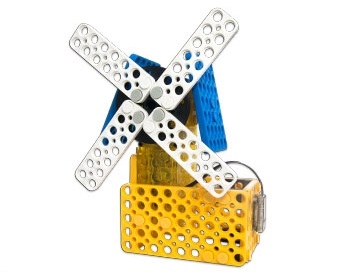
Windmill
- Single wheel movement
- Blow air into your smart device's mic and see what happens!

Bear
- Climbs up the bar by detecting shake or sound

Bird
- Moves by detecting slope or light
Use the Assembly Manual included in the kit to assemble various robot figures and control them using our FREE R+PLAY700 App.
Use your imagination to create your own robots. Use R+ Task2.0 and R+ Scratch to create your own program to go along with your robot creation.
Parts List
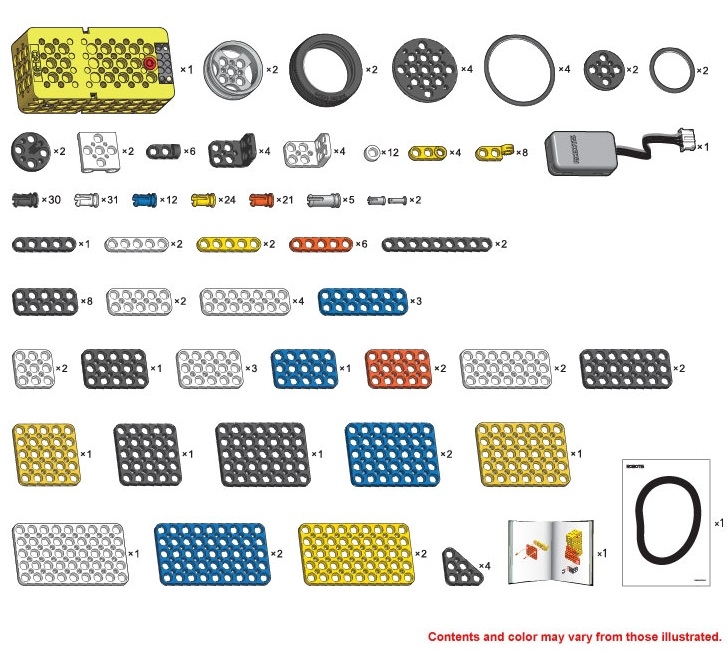
Assembly Manual
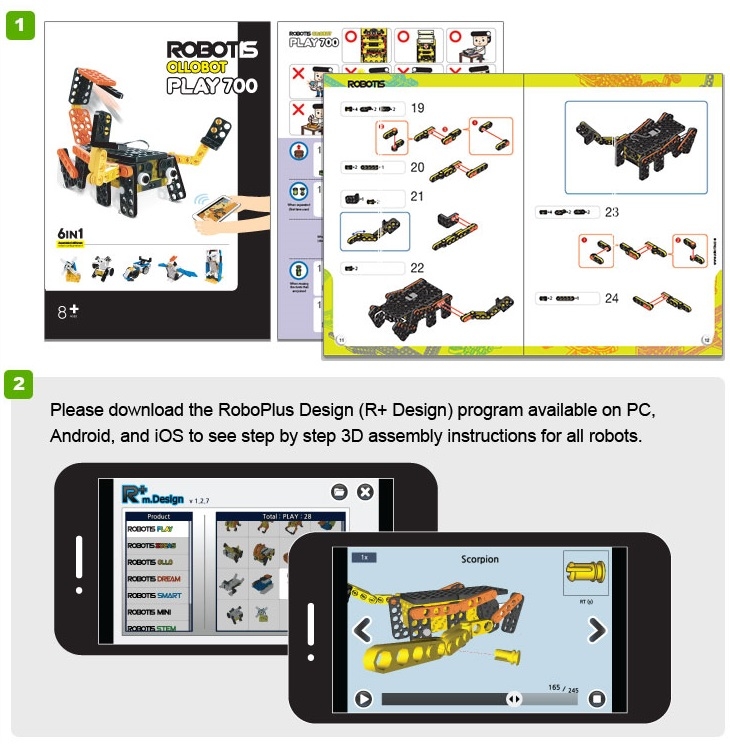
R+PLAY700
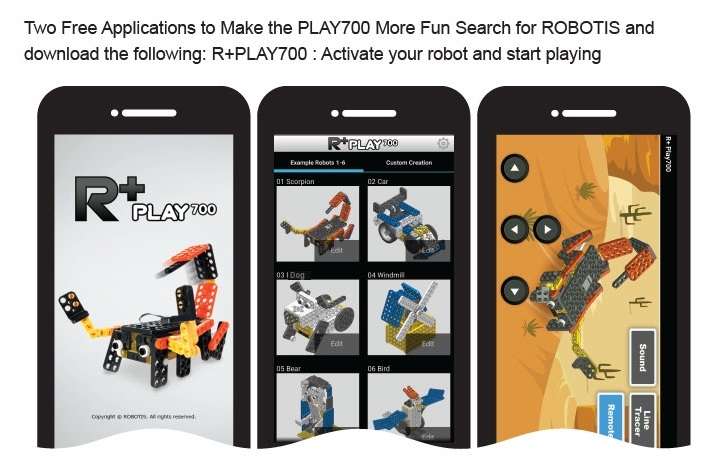
| Manufacturer | Robotis |
|---|


