Robotis Engineer KIT 2
Designed for Education, Hobby , Entertainment and Competition.
This kit provides excellent opportunity to learn technologies required in future industries such as electronic control, AI, 3D printing, coding, camera vision processing and manipulation.

Smart AI-Based Multi-Joint Educational Robot Kit
Designed for Education, Hobby , Entertainment and Competition.
This kit provides excellent opportunity to learn technologies required in future industries such as electronic control, AI, 3D printing, coding, camera vision processing and manipulation.
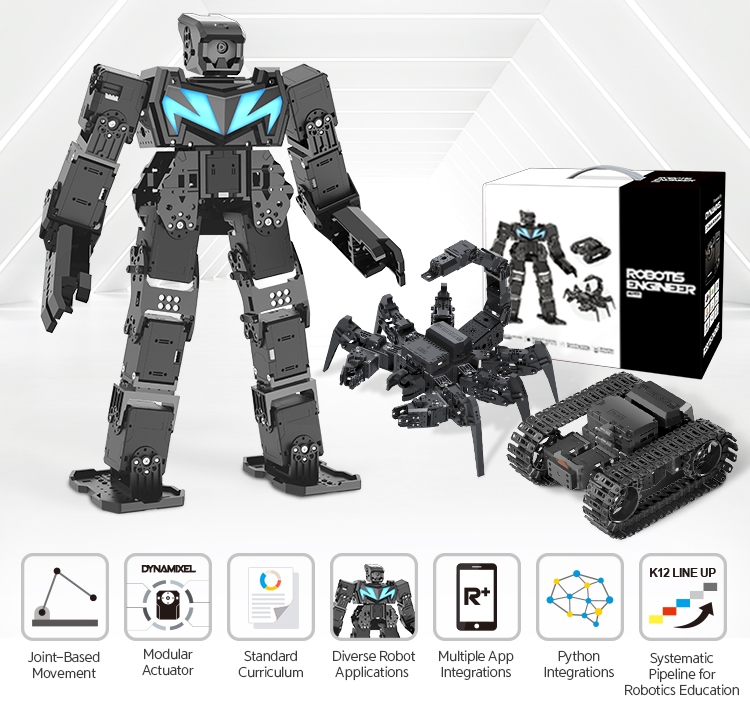
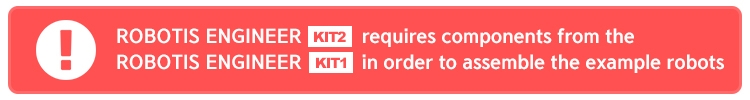
ENGINEER KIT2 comes equipped with Raspberry Pi Camera + Raspberry Pi Zero Board for Vision Processing. In addition to vision processing capabilities with the Pi Camera, ENGINEER KIT2 includes Python Programming Content enabling users to program their robots in Python to participate in Education, Hobby, Entertainment and Competition Activities.
ENGINEER KIT2 also allows user to fully integrate 3D Printing Capabilities by providing STL(CAD) files to create their own robotic examples.
Hardware Specifications
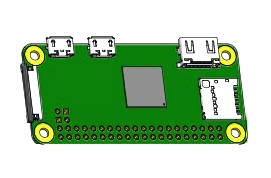
Rasberry Pi Zero W x1

Rasberry Pi Camera Module V2 x1
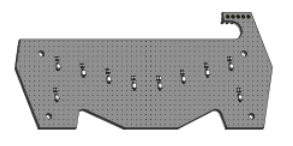
LED Module X1
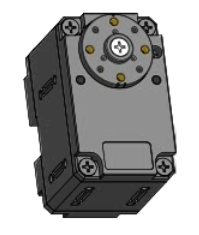
DYNAMIXEL XL430-W250-T x1
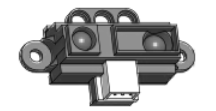
DMS-80 x1
Robot configurations
Install various applications on the App Store & Play Store. Download  &
&  in order to connect your robot.
in order to connect your robot.
Check your QuickStart Guide for additional details.
Examples

MAX-E2
MAX-E2 is a High Performance Humanoid Robot developed specifically for competition. Equipped with a camera, the MAX-E2 supports remote control, facial recognition and other vision processing functionalities.
Powered by DYNAMIXEL, the MAX-E2 is capable of 18 Of freedom.

Commando
Commando is an Autonomous Artificial Mobile Robot which uses its camera to detect various colors, codes and lines.

Scorpi
Scorpi is a Responsive Bio-Mimetic Robot which can interact with nearby objects using the DMS-80 (Distance Measuring Sensor).
With its parallel link structure, Scorpi can perform speedy and dynamic six-legged walking movements.
MAX-E2

REMOTE
Control and change MAX-E2 to various modes as FIGHT / SOCCER / etc.

STREAMING
Control the robot by watching videos taken from Raspberry Pi camera on your smart device and selecting buttons.

FACE
Certain motions as greetings is available by face detection using Raspberry Pl camera.
COMMANDO
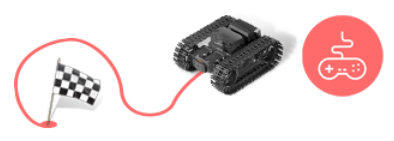
REMOTE
Controlling and ordering motions, directions, cameras, etc. Select [WHEEL SPEED] to change the speed of the robot.
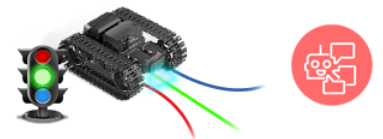
DEMO : Line Tracing Mode
Commando will recognize red, blue and green line for tracing.
SCORPI

REMOTE
Control Scorpi's moves, directions, speed, and various motions with the tail and the claws.

GESTURE
After running the gesture mode, hold the screen of the smart device upwards.
In this state, tilt the device to move the robot.
If you shake the device strongly, the robot attacks by moving its tail.
Educational Kits
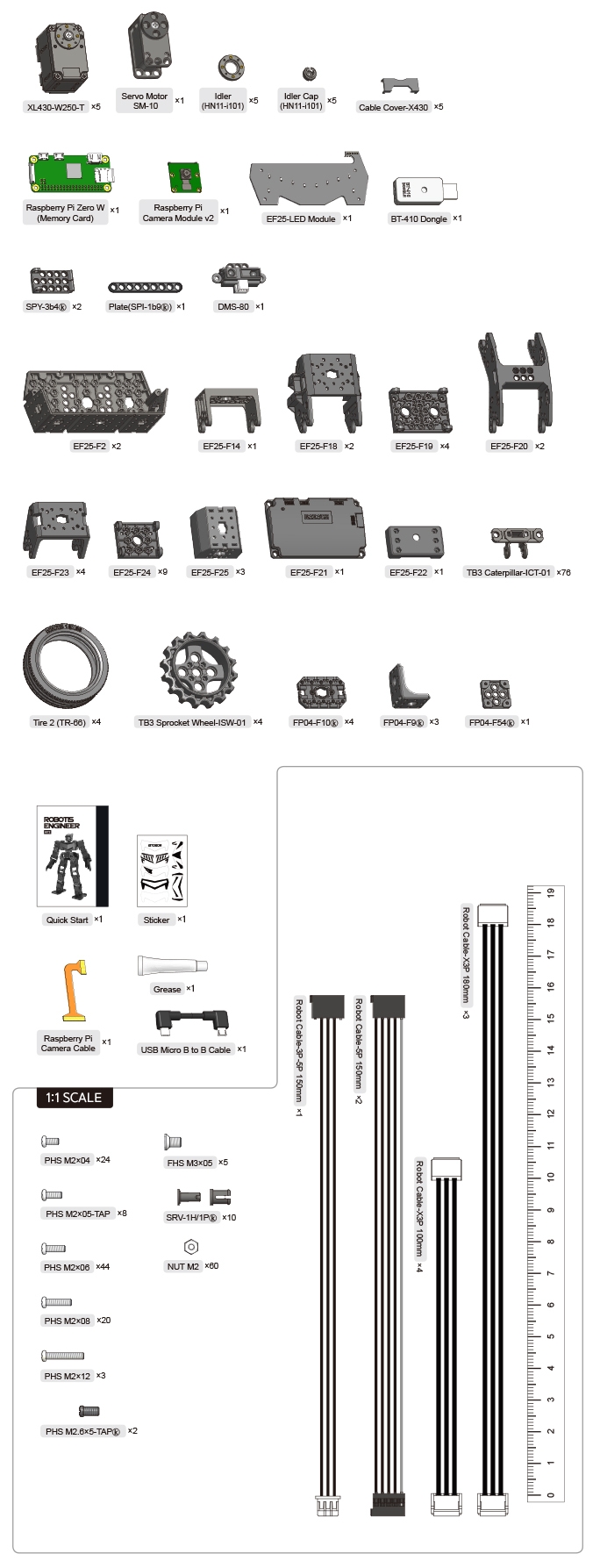
Dimensions
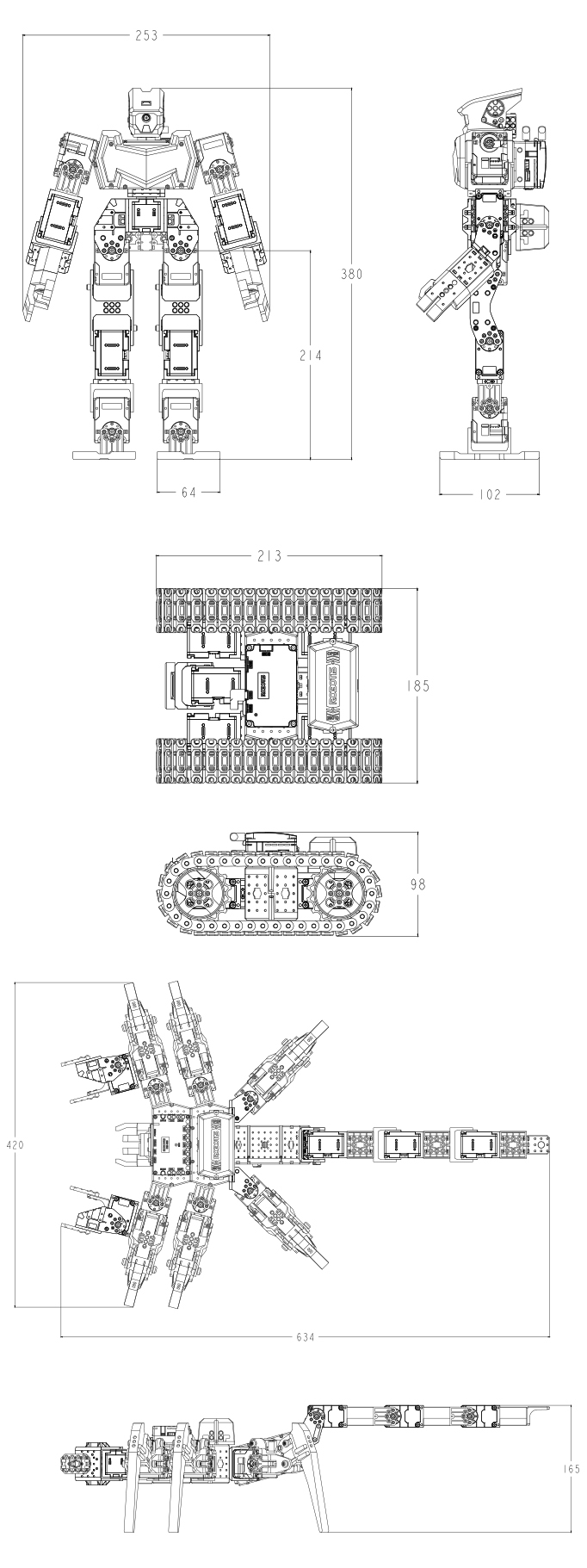
| Manufacturer | Robotis |
|---|


